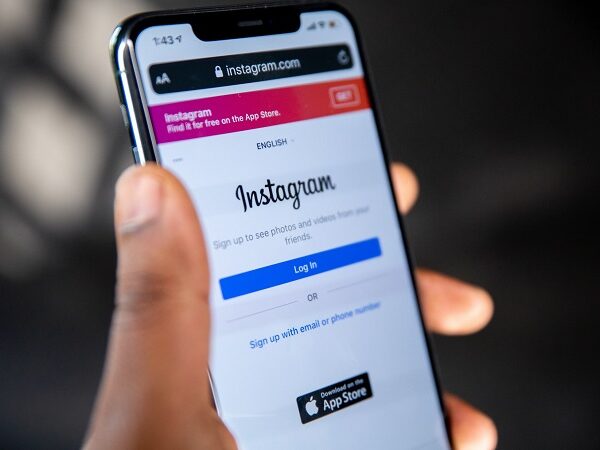The most widely used instant messaging service worldwide is WhatsApp, which Facebook owns. Millions of people now use WhatsApp Web as their preferred web-based messaging service. If you use WhatsApp for work-related purposes, you’re undoubtedly already familiar with WhatsApp Web.
New features have been added to WhatsApp, one after the other.
The following are the features.
Table of Contents
1. Universal voice note player
The universal voice note player, which first appeared on iOS a few weeks ago, is now available in the popular messaging app’s new beta version. You can begin using the new tool if you have updated the recent beta version on your system. The global voice note player is now available to Web users, who may move to other apps on their PC or laptop and still hear the voice note in the background. You must download WhatsApp Web beta version 2.2204.4.1 or 2.2204.5 to try this functionality.
2. Edit Photographs, Preview Links
As a new feature, you can also edit photographs on the web version. Additionally, WhatsApp has increased users’ ability to view link previews. When sending a link using WhatsApp online, you can see the exclusive preview of the link. A new sticker suggestion tool is also being added.
3. Newsticker Suggestions
You must open several tabs to get the proper sticker when you need sticker. This issue is fixed with the recent update. When you type a message, WhatsApp will suggest stickers based on your chat.
4. Search Emojis Quickly
Emojis are the favorite in WhatsApp communication and are used extensively. These emojis allow you to respond to your memes and bring the topic into your life. Now, finding emojis has become easy. You have to use a colon (“:”) followed by an emoji word to solve this problem. For instance, if you wish to input a laughing emoji, typing “: laugh” will display a list of suggested emojis from which you can select.
5. Emoji with skin tones
A comprehensive emoji keyboard with a skin tone selection has improved WhatsApp reactions even more enthusiastically. It offers consumers new opportunities to express themselves when conversing with their loved ones. Reactions are entertaining and quick, and they lessen group overload.
6. More memory and more members
Now, you can send files up to 2GB in size within WhatsApp. It comes with end – end encryption feature. This rises from the prior restriction of 100MB and will benefit teamwork between small enterprises and educational institutions.
The size of the WhatsApp group is increased. Now you can add up to 512 people in a group. This feature can be useful for a small level or medium-level businesses.
7. Use Multiple WhatsApp Accounts on the Same PC
A dual-SIM phone with numerous WhatsApp apps may be what you use, or some people have two phones with distinct WhatsApp accounts. You cannot just start two tabs in Chrome and sign in individually if you wish to use two WhatsApp business Web accounts on your PC. Open an incognito session or use a different browser for the greatest WhatsApp Web technique to use multiple accounts. Start a new window in Incognito Mode if you only have one Chrome account signed in. Alternatively, you can open a different browser and access WhatsApp Web there. Use your other account to scan the QR code as you normally would and log in.
8. Enable Dark Mode for WhatsApp Web
The web was a long-secret feature that was never made available to the general to make it work, you must mess with the browser’s coding. But that’s no longer the case because Settings now offers dark mode.
9. WhatsApp location feature
Now, you can share location on WhatsApp. You can share the location in WhatsApp with an individual or group. You can track the location of others remotely.
WhatsApp also offers “share live location” features for a specific duration. You can pin specific locations for future reference.
10. WhatsApp translator
You can use WhatsApp translator apps to overcome language barriers when talking to foreigners. You can install instant messaging apps like Hi translate, chat translator for WhatsApp by Tech brain apps, WhaTrans translate chat and text, and Direct chat translator app to have a conversion with foreigners.
This handy application will make it simple for you to connect WhatsApp to your PC for efficient use.
It is accessible as a Mac OS app and may be launched on Windows browsers. You can continue working while handling communication while using your laptop or PC without having to take up your phone to respond to messages.