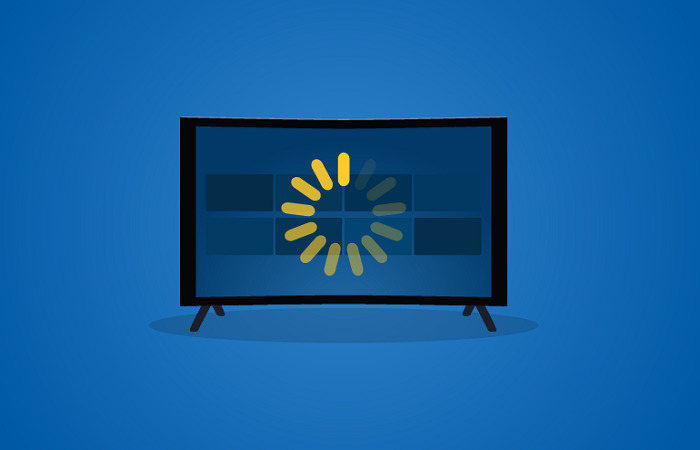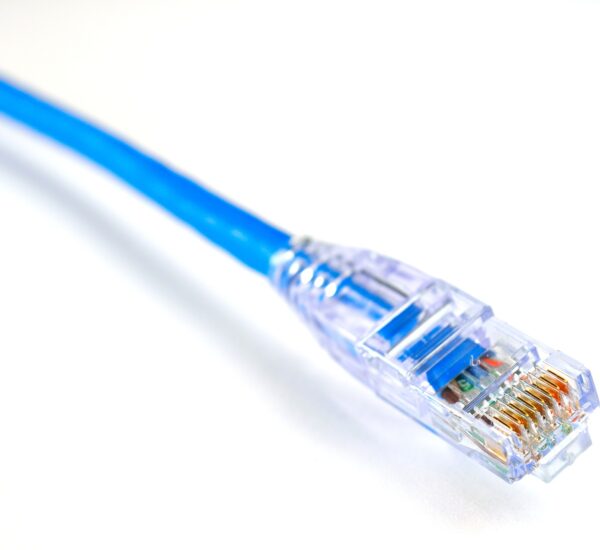Most people will assume that buffering refers to the irritable pause while loading videos or surfing the internet. While that might be partially true, buffering or buffer has other meanings in computer science and technology. However, the term triple buffering is rare. But, to understand the concept of Triple buffering and gain knowledge about how it works, you should know about buffering and double buffering.
Don’t worry, and all your doubts will be clarified once you have read this article.
Table of Contents
What is a buffer?
As discussed in the previous segment, you need to know the basics before learning about Triple buffering. The first and foremost thing to learn about Triple buffering is what a buffer is. Well, if we consider computer or technological terms, a buffer is a part of the memory of your computer that is used to transfer or shuttle data from one point to another. There are usually two kinds of buffers, a virtual buffer and a buffer that has a designated location in your computer’s RAM.
A buffer can perform several tasks, like shuffling a given data from your computer’s input devices to its output devices or moving and relocating data between different processes. A buffer is usually utilized pretty frequently to smooth out the whole data flow process in case there is a difference between the rate at which data is received and the rate at which the same data is processed or if both rates alter with time.
What is double buffering?
Once the concept of a buffer is clear, you should learn about double buffering. Double buffering can be utilized in many ways, but the most common way of using a double buffer is to render graphics or maintain a steady rate of frame. The most commonly used form of double buffering is the page flip method, which carries out graphics operations involving multiple complex drawings or paintings smoothly without making them flicker and reduces screen tearing.
The simplest way of using a double buffer is by implementing the default double buffering in your applications provided by the .NET framework for forms and controls. Apart from that, you can use double buffering manually in case you need a more controlled and advanced level of double buffering in your advanced memory management or complex animations. This manual double buffering setting will allow you to use the .NET framework classes to create and compile your unique logic of double buffering.
What is triple buffering?
Just like the term suggests, Triple buffering results from adding a single buffer to your double buffering. While double buffering may cause significant improvements to a single buffered or non-buffered graphics of a computer, it is not the ultimate goal. To reach perfection and precision, you must use Triple buffering, as it eliminates the downtime in the case of double buffering. This downtime is caused by double buffering because the programs using it have to wait until the front and back buffer switch before the beginning of drawing a new image. This forces your computer system to wait for several milliseconds in between frames. Since another back buffer is added to the mix, the milliseconds of long waits are theoretically eliminated using triple buffering.
A Triple buffer is not a default or in-build setting in your operating system, as its uses can often be restricted to gaming. While the framerates are smoother and faster, the added rate of input latency can make it a bad choice for some fast-twitch games.
Effects of Triple buffering
Triple buffering has its pros and cons. While Triple buffering can make your framerates run smoothly and eliminate all screen tearing without causing any severe lag, only powerful hardware can utilize the benefits of Triple buffering. This is because, once you implement Triple buffering while playing games, your computer will be under a lot of pressure, and not every hardware is built to withstand that without causing lags or delays. The other effects of Triple buffering are listed below.
- The regular triple buffering option seen in some games will cause your computer to lag somewhat like it does when V-sync is in the equation.
- When Triple buffering is enabled in a powerful and resistant hardware system, the game will render a frame in one buffer that is back. While the graphics are waiting to flip, Triple buffering will allow them to start rendering in the other back buffer. This results in a higher frame rate than single or double buffering and eliminates the tearing that is caused.
- Triple buffering solves the issue of latency to some extent that is experienced with the use of Vsync as it trades off burning any additional CPU/GPU run time, bringing down the worst-case latency to one frame.
Conclusion
There might be issues with using Triple buffering while gaming. But, V-sync, Free-Sync, and Enhanced Sync are meant to reduce the problems faced using Triple buffering. You should know that the decision to enable or disable Triple buffering should be based on the game that you are playing. You give Triple buffering a shot if you want overwhelming and top-notch graphics and have a premium and powerful gaming setup. Make sure that your GPU can take the load of a Triple buffer.