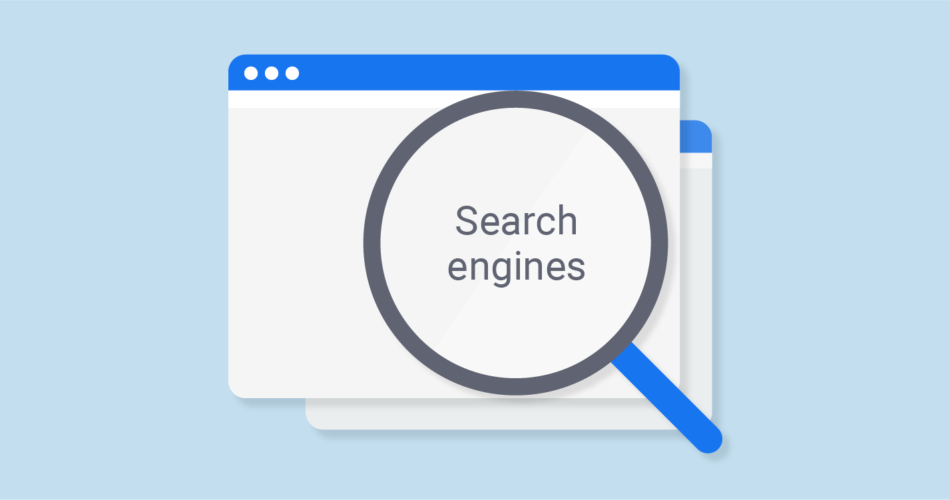Wondering what is ultra search engine? Ultra Search Engine is a program that is malicious and hazardous for Mac which can change the browser setting and injects and promotes unwanted advertisement. These advertisements do not originate from the browsing site but pop up from an unwanted browser for promotion with the help of Ultra Search Engine. You should know how to get rid of Ultra Search Engine because it can endanger the overall device.
Now we know what is ultra search engine. Let’s know how it works and why it is harmful. And also how you can remove ultra search engine from your Mac.
Ultra Search Engine works to earn revenue with pay-per-click techniques and displays attractive offers, banners, discounts, and deals. But these offers are misleading and lead to phishing & scamming websites. It has the potential to track users’ data like passwords, bank and financial details.
Without the user’s knowledge, the program on the mac operating system tends to get installed and display unreal advertisements. It’s a tricky technique, but if succeeds to access the device, then it changes browser settings automatically without the user’s permission. Ultra Search Engine is a tool that can automatically open unnecessary sites and advertise in the browser to promote advertisements.
It aims to spam online browsers and redirect them to different websites. So it can make the device vulnerable to adding more infections as long as the program is running on a mac. It endangered the user’s online safety and privacy by interrupting without permission.
Avoid downloading files from unverified or untrusted sources, make sure to protect the device from many different viruses. It is important to remove ultra search engine and clean internet browsers from unwanted or false advertisements and to stop hijacking activities.
If the Ultra Search Engine gets installed on a Mac the users will find issues like the web browser’s default search engine changing to Ultra Search Engine, browsers’ search queries redirected, etc.
Remove the ultra search engine from macs browsers. Here are some pro tips to know How to get rid of Ultra Search Engine that will protect the device and make users browse the website without any worry.
Table of Contents
Remove the ultra search engine from the Safari browser
- Open the safari browser on a mac.
- Click on the safari menu at the top of the browser.
- Tap on the Extension option.
- Select the suspicious extensions a user wants to delete and simply uninstall them,
- After that, go to the General tab.
- Choose what a user wants to open on new tabs, start-up, homepage, and new window.
- Go to the Search tab and select search engine.
Remove the Ultra Search Engine from Google Chrome
- Firstly open the chrome browser.
- Go to the three dots menu from the top right corner.
- Select the Extension option from more tools.
- Click Remove to delete.
- Then Select Edit search engine by clicking the Right side of the address bar.
- Tap on the three-dot menu next to the search provider and select the Make Default option.
- Select the Remove from list option next to the hijacker search.
- Go back from the browser.
- Select Open the New Tab Page from under the On Startup menu.
- Go to the top and enable the Show Home Button setting from the Appearance section.
- Select New Tab.
Remove the Ultra Search Engine from Mozilla Firefox
- Tap on the menu button and select the Add-ons option.
- Search for Extension Tab.
- Click on the Remove button next to the Extension tab and uninstall an add-on.
- In the Search bar, select the search icon and tap on Change Search Settings.
- From the drop-down menu, select the search engine a user want to use.
- Click on the Remove option in the below table.
- Visit the General tab.
- Choose the Restore to Default button under the Startup section.
Protect the Mac from Ultra Search Engine and Browser Hijacks
- Installing a capable anti-malware software that can detect and eliminate PUPs
- It will be better to get on-demand scanners.
- Make sure to keep browsers, OS, and security software up to date so that hijackers cannot find OS vulnerabilities to exploit.
- Download any trustworthy extensions which can help to block third-party advertisements.
- Avoid downloading any software from unverified websites.
- Cancel the installation if it is impossible to decline from installing unwanted programs.
Conclusion
These Ultra Search Engine hijackers are a threat to the device or privacy of a user. As long as it is on a user’s device, it will continuously show false results and pop up unwanted advertisements. Therefore, it is crucial to uninstall it as soon as possible.
The above article will surely help a user to learn how to get rid of Ultra Search Engine in the best way possible without any trouble. If there is any suspicious document or virus found, the simple and best option is to uninstall them. Be careful while using a website browser and software as it may become a real threat to breaking the privacy of a user. Always use antivirus programs to keep the device safe from such threats before it affects the program.